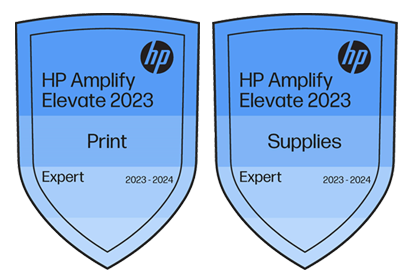Providing Sales, Service, and Repairs for Brands including HP Printers, Samsung Printers, Canon Business Printers and more!
While some environmentally-conscious businesses search for ways to go paperless as they utilize more email and digital storage applications or document management software, paper copies are still often a necessary part of your business. In fact, the average office worker uses 10,000 pieces of printer paper during the course of a year, which places office printers in the spotlight.
With rising paper and toner costs, however, your bottom line insists you do whatever it takes to extend your printer’s life so you can get the most service out of your printer. Fortunately, here are four ways to ensure you and your staff extend the life of your office printers, helping you get the most out of this machine and ultimately saving you time and money.
1. Read the User’s Manual
The user’s manual for your printer contains invaluable information such as initial printer setup, instructions and troubleshooting. It also includes helpful diagrams to assist you in recognizing important printer components in order to remove paper jams and clean or replace parts.
Keep the manual in a safe place for future reference. If you cannot locate your manual, it’s relatively easy to order a new one from the manufacturer’s website.
2. Invest in a Maintenance Kit
Consider investing in a maintenance kit for your office printers. This kit contains replacement parts for your printer such as pickup and transfer rollers, fuser and separation pads. It may also have cleaning materials and gloves. More importantly, the kit also recommends a general printer maintenance schedule to keep your printer working.
Keeping a maintenance kit on hand allows you to quickly and easily replace parts in the printer as needed. Enduring poor printing quality, paper jams and other interruptions in your office printing because you lack new parts is a waste of time and money.
3. Watch the Physical Location
While it may seem simpler to just place your office printers in the first location that comes to mind, or where it is most convenient for the entire staff, but the physical location can make a difference in the performance of your machine.
If your office space contains a radiator or other heat source, keep the printer as far away as possible. Dry air and heat can cause a print head clog and causes toner to degrade over time.
Also, place office printers out of the way of busy pedestrian traffic to avoid unnecessary and potentially damaging bumps. Paper trays are susceptible to jolts too, so make sure the paper tray or manual feed tray is always shut and out of the way.
4. Don’t Skimp on Paper and Toner
It may be tempting to buy the cheapest paper and toner to save a little money, after all, 45 percent of office paper ends up in the garbage, by the end of the day, anyway. However, the cheap paper is more prone to stick together during stacking and printing and does not hold or present inkwell. Instead, help your paper look and perform better by using thicker, nicer paper.
Finally, store your paper supply and extra toner cartridges in a dry place, away from direct sunlight and humidity. Keep the toner in its original packaging, which is
designed to protect it, until you’re ready to pop it into the printer.
By reading your user’s manual, investing in a maintenance kit, using and safely storing good quality paper and toner and placing the printer in an ideal location, you and your office staff can help your printer perform at its best.
All of these practices can potentially add life to your office printers, saving time and money. For more information on printer care or for help if your printer needs
repairs, contact the professionals at Print Source.
Getting all of this done can be difficult or even impossible when your printer is not functioning like it should.
One of the most common causes of a poorly functioning offive printers is an issue with the toner or with components related to the toner. Typically, the sooner you catch and fix the problem, with the help of a professional, the less grief and hassle it will cause you.
To cut stress and to make your life and your job easier, you will want to make yourself aware of the warning signs of toner issues. That way, you can spot and fix problems before they have the chance to become serious.