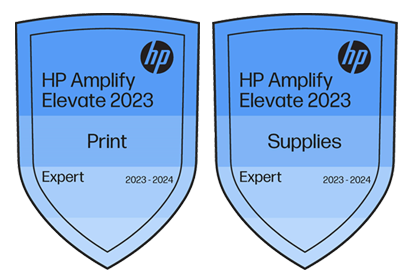1 in 7 people in the world have a disability. Removing barriers that otherwise prohibit them from engaging as dignified and independent, equal and active members of our communities is critical from a human rights, security, and economic perspective.
At HP, we believe that creating inclusive technology affirms human dignity, promotes independence, and unleashes creativity. Every person’s access needs are diverse and individual and can be situational, acquired, temporary, or lifelong. We are leading the way in our commitment to making a sustainable impact on the lives of people around the world through our accessibility efforts, including:
Accessibility outreach, partnerships, sponsorship, and community involvement
Inclusive design goals and product improvements that aim to incorporate diverse user feedback into product development, including from the global disability community
Following the HP Test Plan to assess how well our products conform to relevant accessibility standards and sharing the results with our customers
Supporting governments around the world in the policy-making process by offering accessibility subject matter expertise via industry groups
We rely on and welcome the opportunity to connect with our customers and incorporate their feedback into our products, stories, and outreach. If you have an accessibility-specific question or would like to share your story with us, please visit www.hp.com/accessibility.
The HP Accessibility menu in the control panel display enhances our personalized print experience with built-in product accessibility features, which is applicable to some HP inkjet consumer products, including but not limited to: HP Officejet 801x, HP Officejet Pro 802x, HP Officejet Pro 803x, HP Officejet Pro 901x, and HP Officejet Pro 902x.
Play Sound After Job makes the on/off action correspond with a beep sound that is volume-adjustable by the user. To adjust the volume, navigate to preferences and select “sound effects volume”.
Sticky Menu allows the user to immediately return to the last screen in-use when the printer wakes up from its sleep mode.
HP supplies has built-in physical differentiation that makes replacing the ink cartridge in your device a seamless exercise. Black cartridges have a ridged “pen lid” and tri-color cartridges have a straight “pen lid” that you can see and feel, so you don’t have to guess whether you’ve placed them correctly. Applies to most HP Dual Inkjet cartridge types consumer Inkjet print devices, including but not limited to: HP Tango, HP Tango X, HP Officejet 200, HP Officejet 250, and select Envy and Deskjet printers.
For CISS (Continue Ink Supply System), black cartridges have “one tower” and tri-color cartridges have “three towers” physical differentiator. Applies to most HP Ink Tank series, including but not limited to HP Smart Tank 610 Wireless All-in-One Printer series.
HP software driver is designed with accessibility in mind in certain levels:
Compatible with operating system accessibility
Supports popular assistive technology, like screen readers and voice-to-text applications
Buttons and tabs with color also have simple text and/or icon labels as an alternate means of conveying information
Many functions can be executed through keyboard commands
Easily operable printer doors, paper trays, paper-width guides, scanner lid, and ADF cover when designable and achievable, simplify the print experience for users with strength and reach limitations.
Customers who are deaf or hard of hearing in North America that have questions about technical support or the accessibility of HP products:
Use TRS/VRS/WebCapTel to call 877-656-7058
Monday through Friday, 8 a.m. to 8 p.m. Eastern Standard Time (EST), or Saturday, 9 a.m. to 8 p.m. EST
Customers with other disabilities or age-related limitations in North America that have questions about technical support or the accessibility of HP products:
Contact HP Product Support by calling 888-259-5707
Monday through Friday, 8 a.m. to 8 p.m. Eastern Standard Time (EST), or Saturday, 9 a.m. to 8 p.m. EST
All customers who are not in North America:
Call HP Customer Support through local methods
All global customers with disabilities or age-related limitations can provide feedback and seek assistance by contacting the HP Office of Aging & Accessibility.
To access HP Office of Aging & Accessibility, go to thewebform.