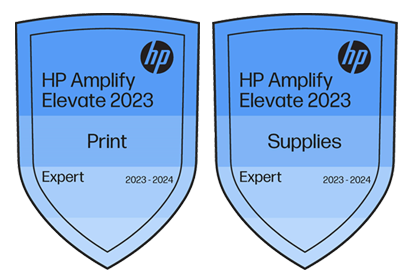When business is booming and deadlines are tight, the last thing you need is a printer breakdown or a sluggish copier. Peak workloads put extra stress on your office equipment—but with the right approach, you can keep everything running smoothly and avoid costly downtime. At Print Source, we help businesses get the most out of their Canon and HP office equipment with expert service and smart usage strategies. Here’s how to maintain efficiency when it matters most.
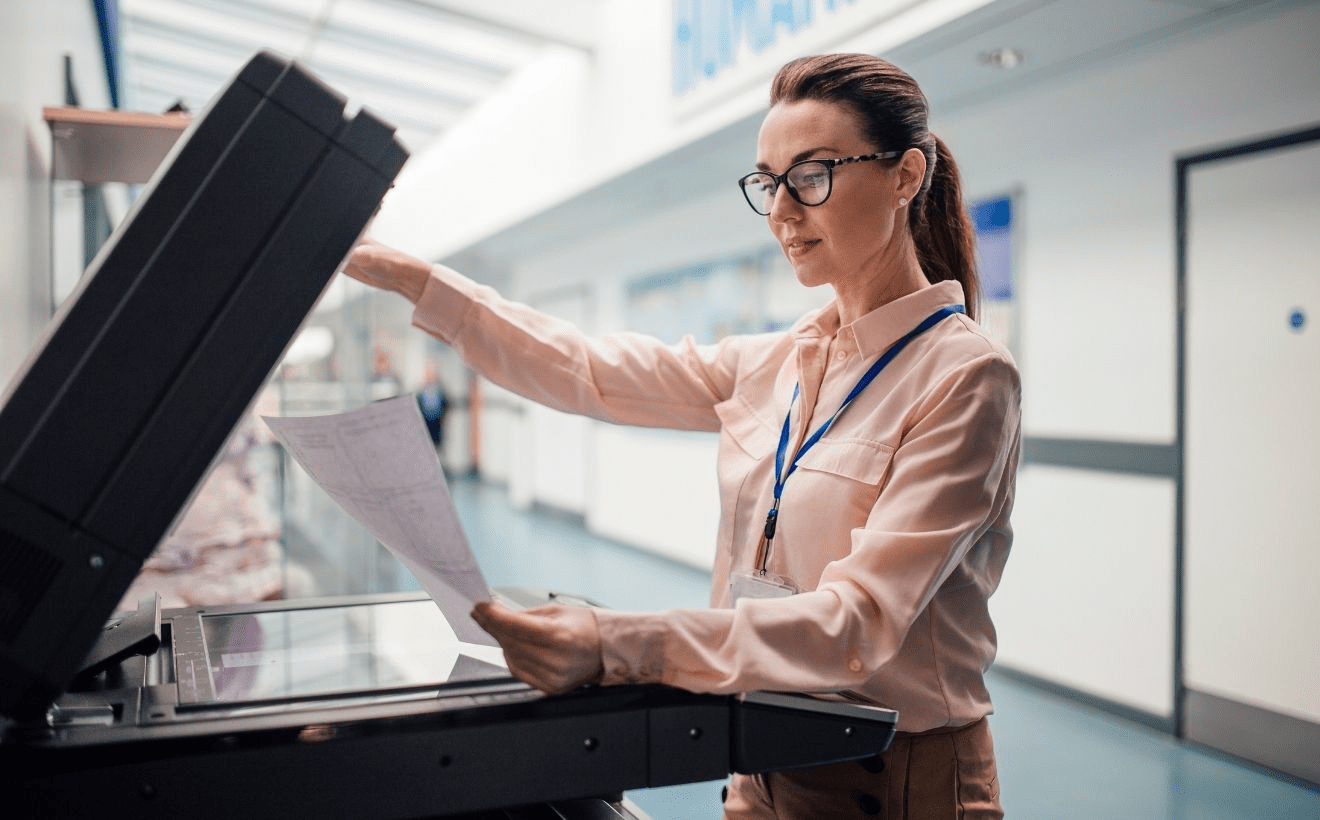
1. Schedule Preventative Maintenance
Think of your printers and copiers like vehicles—they perform best with regular tune-ups. Schedule preventative maintenance before your busy seasons hit. Our certified technicians can inspect, clean, and calibrate your Canon or HP machines to catch small issues before they turn into major problems.
2. Keep Supplies Stocked and Accessible
Running out of toner, paper, or staples during crunch time can halt productivity. Monitor your inventory and reorder supplies ahead of time. We recommend:
-
Keeping extra toner and ink cartridges on hand
-
Using high-quality paper that won’t jam
-
Labeling and organizing supply cabinets for quick access
Print Source also offers auto-supply replenishment programs to help you stay prepared without lifting a finger.
3. Train Your Staff for Efficient Usage
Your equipment is only as effective as the people using it. Provide quick training on best practices like:
-
Printing in duplex mode to save paper
-
Using draft mode for internal documents
-
Clearing paper jams properly without damaging the machine
HP and Canon machines often include on-screen guides and online tutorials that make training easy.
4. Optimize Print Queues and Network Settings
Slow printing isn’t always a hardware issue—it could be your network. Make sure your equipment is:
-
Connected via wired Ethernet for faster speeds
-
Integrated with print server management tools to control queues
-
Updated with the latest firmware and drivers
We can help optimize your system to reduce bottlenecks and ensure seamless print jobs, even when demand is high.
5. Consider Equipment Upgrades or Leasing
If your equipment can’t keep up with demand, it may be time for an upgrade. Leasing a newer Canon or HP model through Print Source gives you access to faster speeds, improved durability, and lower operating costs—without a large upfront investment.
6. Use Remote Monitoring Tools
Smart copiers and printers today come with remote monitoring and diagnostics. Canon’s imageRUNNER Advance and HP’s JetAdvantage platforms can alert you to errors, low supplies, or maintenance needs—before they interrupt workflow.
At Print Source, we offer managed print services that take the guesswork out of equipment upkeep. We monitor your devices in real-time so you can focus on what matters—getting the job done.
Keep Your Business Moving with Print Source
Don’t let equipment issues hold you back during your busiest times. With the right preparation, expert service, and reliable Canon or HP devices, your office can handle any workload with confidence.
📞 Call 281-879-8838
🔗 Contact us to learn more about our available equipment, repiar services, and manged print solutions!